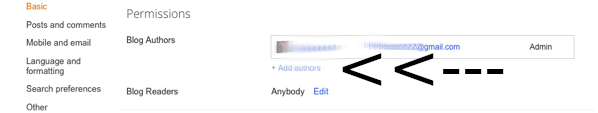You can control who can edit/Manage your blog.
- Sign in to Blogger.
- In the top left, click the Down arrow
.
- Select the blog to update.
- In the left menu, click Settings
Basic.
- Under "Permissions," find "Blog Authors" and click Add authors.
- Enter the email address of the person you want to add.
- Click Invite authors.
After they accept the invitation, they'll be listed as an author. You can add up to 100 total members (authors, administrators, or readers) to your blog.